I recently had to digitally sign an invoice for a client, and it got me thinking about how freelancers and small businesses handle this. Paper invoices are nearly extinct, and most transactions now happen through PDFs. Some enterprise clients require a digitally signed invoice for compliance, and if you don’t have the right tools, this can slow down your payment.
Over the years, I’ve signed plenty of contracts and agreements digitally—big enterprises typically send a link from their signing tools, and I just sign using it. But this was the first time a client specifically asked me to digitally sign an invoice.
Large companies typically use DocuSign, Adobe Sign, or Zoho Sign—all excellent services that comply with global digital signature standards, including eIDAS (EU), US Digital Signature Standards, and India’s IT Act. However, these are paid services, and if your signing needs are occasional, committing to a monthly subscription may not be necessary.
I use Zoho Invoice for my consulting and speaking engagements, and when a client asked for a digitally signed invoice, I remembered that Dropbox Sign (aka HelloSign) is included in my Dropbox subscription. I uploaded the invoice, signed it, and shared it in just a few minutes—quick, seamless, and at no extra cost.
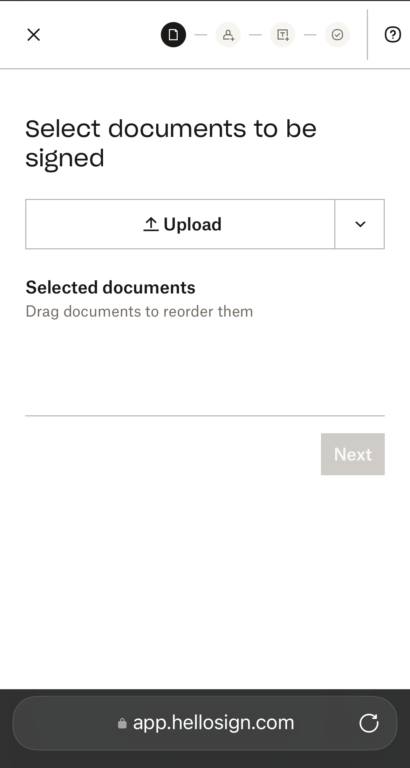
For those in India, Zoho Sign is a great option since it explicitly supports Digital Signature Certificates (DSCs) from Indian Certifying Authorities (CAs) and Aadhaar eSign, making it fully compliant with the Indian IT Act. If you need something widely accepted across geographies, Zoho Sign, Adobe Sign, and DocuSign all comply with US, EU, and other digital signature regulations. Dropbox Sign, while convenient, does not explicitly mention compliance with the Indian IT Act, so it’s worth verifying before using it for official documents.
Comparison of Digital Signature Services
| Feature | Zoho Sign | DocuSign | Adobe Sign | Dropbox Sign (HelloSign) | Microsoft 365 Sign |
|---|---|---|---|---|---|
| Legally Binding in India (IT Act, 2000) | ✅ Yes | ✅ Yes | ✅ Yes | ⚠️ Limited (Not compliant with DSC) | ❌ No (Basic electronic signatures) |
| Legally Binding in US (ESIGN Act, UETA) | ✅ Yes | ✅ Yes | ✅ Yes | ✅ Yes | ❌ No (Internal approvals only) |
| Legally Binding in EU (eIDAS Regulation) | ✅ Yes | ✅ Yes | ✅ Yes | ✅ Yes | ❌ No |
| Supports Indian Class 3 DSC (Digital Signature Certificate) | ✅ Yes (USB Token, PFX) | ✅ Yes (Manual Upload) | ✅ Yes (Adobe Acrobat) | ❌ No | ❌ No |
| Supports Aadhaar eSign (India) | ✅ Yes | ❌ No | ❌ No | ❌ No | ❌ No |
| Tamper-Proof & Audit Trail | ✅ Yes (Full logs, IP tracking) | ✅ Yes (Detailed logs, IP tracking) | ✅ Yes (Full audit trail) | ✅ Yes (Basic logs) | ⚠️ Limited |
| Certificate Authority (CA) Trust | ✅ Indian & Global CAs | ✅ Global CAs | ✅ Global CAs | ✅ Global CAs | ❌ No |
| USB Token / Smartcard Signing | ✅ Yes | ✅ Yes | ✅ Yes | ❌ No | ❌ No |
| Integration with Government Services | ✅ MCA, GST, IT Returns (India) | ❌ No | ❌ No | ❌ No | ❌ No |
| Cloud-Based Signing | ✅ Yes | ✅ Yes | ✅ Yes | ✅ Yes | ✅ Yes |
| Integration with Microsoft 365 | ✅ Yes | ✅ Yes | ✅ Yes | ❌ No | ✅ Yes (Internal signing only) |
| Integration with Google Workspace & Dropbox | ✅ Yes | ✅ Yes | ✅ Yes | ✅ Yes | ❌ No |
| Best For | ✅ Indian Businesses, Aadhaar eSign, MCA Filings | ✅ Global Enterprises, Contracts, Legal Docs | ✅ PDF-Based Signing, Global Compliance | ✅ Dropbox & Google Users, Basic Signing | ❌ Internal Approvals Only |
Disclosure: The insights in this post are based on my personal experience and research. The comparison table below was generated using ChatGPT-4o and should be independently verified before making any purchasing decisions.
Bottom Line:
– Need a free and India-compliant option? Start with Zoho Sign.
– Enterprise-level security? Use Adobe Sign or DocuSign.
– Already paying for Dropbox? Try Dropbox Sign first.
Have you had to sign invoices digitally? What’s been your experience? Let’s discuss!
Footnotes:
- How Digital Signature Services Work: These platforms verify your identity via email or SMS, then embed a digital key into your document to ensure it remains unaltered. For higher security, you can use a Digital Signature Certificate (DSC)—the same one used for Income Tax filings and corporate regulatory submissions in India. For high-value contracts, a Class 3 DSC is mandatory. For quick, everyday signing, Aadhaar eSign is a convenient option for Indian users.
- A Quick Note on Microsoft 365: If you’re using Microsoft 365 on iOS or Android, there’s a basic signature tool under PDF Tools > Sign a PDF. However, this is just an image-based attestation, not a legally recognized digital signature.
- Microsoft Word’s Digital Signing Feature: Microsoft Word does offer a digital signing integration, but since it’s not commonly used outside internal enterprise setups, I’m leaving it out here.


